EMMANUEL TV HYBRID SET TOP BOX
Request for Emmanuel TV Hybrid Box

OR
For more information or inquiries, please contact
+234 (0) 814 870 3900 (NG), +234 (0) 901 1559799 (NG), +2773 441 4807 (SA)
Email us
hybridbox@emmanuel.tv
EMMANUEL TV HYBRID SET TOP BOX
Request for Emmanuel TV Hybrid Box
OR
For more information or inquiries, please contact
+234 (0) 814 870 3900 (NG), +234 (0) 901 155 9711 (NG), +2773 441 4807 (SA)
Email us
hybridbox@emmanuel.tv
FAQ
General Information
A hybrid box combines satellite TV decoding with media player capabilities, allowing users to watch live satellite channels and stream or play digital content from various sources.
You can access free to air satellite TV channels, stream content via apps (like Emmanuel TV app, YouTube or Netflix), and play media from USB drives or network storage.
Setup & Installation
You’ll need a satellite dish, an HDMI-compatible TV, a stable internet connection (for streaming), and optionally a USB drive or external hard drive.
You can connect via Wi-Fi or Ethernet.
Yes, but only for satellite TV and local media playback. Streaming services require internet access.
Satellite Features
The unit is preprogrammed to scan for satellite and Emmanuel TV on start up.
Yes, the hybrid box supports PVR (Personal Video Recorder) functionality and you have a USB storage device connected.
Media Player Features
The hybrid box support common formats like MP4, MKV, AVI, MP3, and JPEG.
Yes the hybrid box UI is google and thus runs on Android, you can install apps from the built-in app store or via APK files.
Troubleshooting
Check your dish alignment, cable connections, and ensure the correct satellite and LNB settings are selected.
Ensure the file format is supported and the storage device is properly connected and formatted (FAT32).